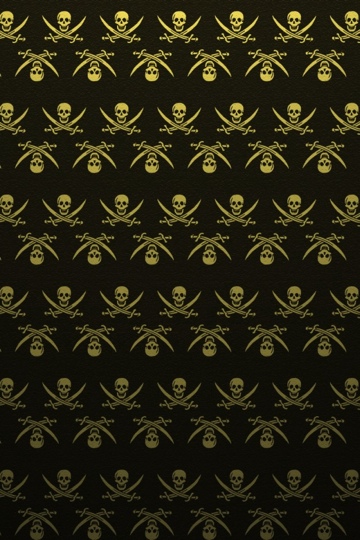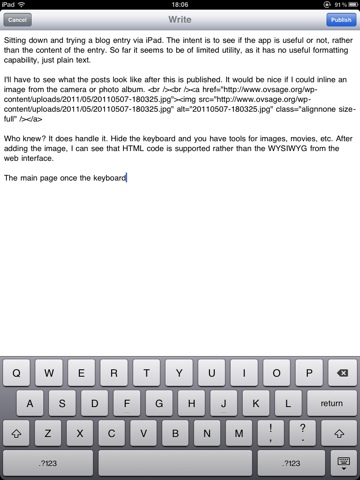Sitting down and trying a blog entry via iPad. The intent is to see if the app is useful or not, rather than the content of the entry. So far it seems to be of limited utility, as it has no useful formatting capability, just plain text.
I’ll have to see what the posts look like after this is published. It would be nice if I could inline an image from the camera or photo album.
Who knew? It does handle it. Hide the keyboard and you have tools for images, movies, etc. After adding the image, I can see that HTML code is supported rather than the WYSIWYG from the web interface.
The main page once the keyboard (see below) is hidden,
Looks more like this
So it is useful. The next hurdle I need to get over is that it’s like posting from a newspaper. I have to learn a new paradigm in interacting with my websites. Old dog == New tricks!
You can view the attachments (images in this case) and remove them, which is good. The tools are easy to location, as long as you bother to look for them. Perhaps I’ll be using this after all. Stay tuned for more posts. There are a lot of items I’ve seen over the months and have not bothered posting due to not being in front of the computer.