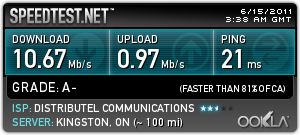In a desire to get better internet speed, I decided to try out the Acanac Cable offering. I’m happy with the DSL service, so I decided to give the cable service a try. I went for the 15/1 service 15 down, 1 up and the whole install and online is supposed to take 7 to 10 business days. Roughly 5 business days after the request, I received the cable modem I ordered from Acanac, a Motorola SB5101N basic unit. Just plug it in and you should be online, once the cable connection is installed.
The next day, Saturday, I get a call from Rogers telling me the cable guy will be at my home for my install in 5 - 10 minutes. Nice warning. They were quite willing to reschedule out a couple of weeks if that would be more convenient. I decided to have the installer come in as soon as possible. He replaced the pedestal wire with a new segment (probably blocks TV signals) and offered to provide a section for use from the demarc to wherever I wanted it. As I didn’t have a nice new piece of cable, I decided to accept the offer. We went to the demarc, he tested it and said that the signal was quite good, stromg enough to manage a couple of modems. Hmm, possible opportunity to get a second unit and double my bandwidth later?
I attached the new modem plugged it in and after a few minutes, all the lights but the inside LAN light were on and green. Provisioned and online. Time: 10 minutes.
I left it at that point, as I had a prior commitment and decided to have a look later in the evening. That’s where it got disappointing. Connecting my computer did not get me an address. No response to the DHCP requests. Luckily, there is a status page if you configure an adapter to be on the 192.168.100.0/24 network. The modem is at 192.168.100.1 and you can point a web browser at it and get information. Lots of info indicating errors in the logs, even though the status page showed everything working. After a couple of restarts and a factory reset (cable modems provision themselves from the ISP when booted), I decided to wait until the next day, as it might require something from either Rogers or Acanac to allow it to work.
The next afternoon, still nothing. Again, I left it. I didn’t bother trying to get support on a Sunday. Monday evening I called Acanac and explained what happened and they said all they could do was open a ticket with Rogers and that would likely take 48 hours. OK, not much I can do about that, so I gathered all of the info I had and filled out an online update to the ticket. Tuesday I received a couple of status updates during the day about the ticket being a work in progress with Rogers. I had an evening event, so after getting home post event, I idly tried it again. It’s working.
I made no changes and Acanac hadn’t (at least nothing logged in the trouble ticket), so why did it magically start working?
Anyway, the connection isn’t quite as fast as I wanted it to be, roughly 73% of download speed and 97% of upload. The 97% I’ll accept, but the download speed should be higher. It might be the speed test site itself, but still, 10.67 instead of close to 15 is significant. I’ve updated my ticket with the statement that it works, however the speed is not what I expected. Stay tuned for further developments.