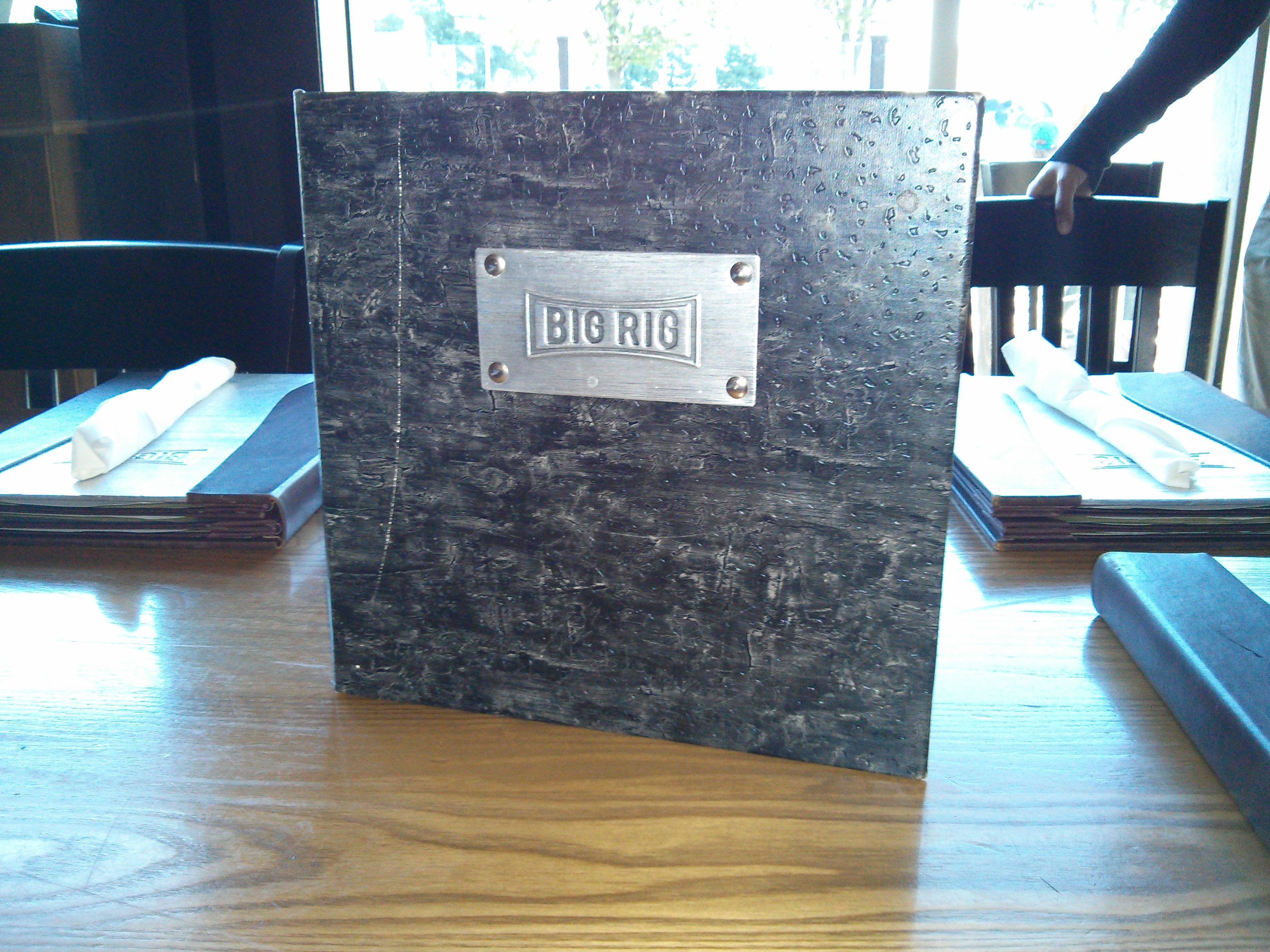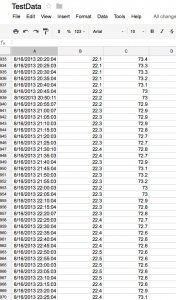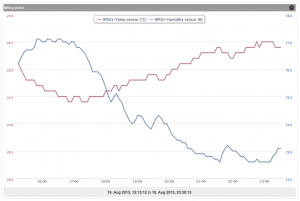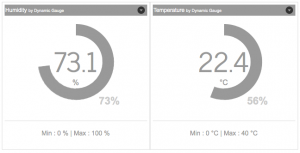We did not manage to get through all of the items I wanted to discuss, however I did manage to hit all of the bullet points that were posted for the meeting. That leaves me with a few topics for the next meeting, so all is good.
Asciidoctor: A Ruby tool for Documentation
I have mentioned AsciiDoc numerous times in the past and I still think it has great utility. I’m trying to keep documentation in that format, as it can be read as simple text as well as used to generate very nicely formatted output in formats suitable for printing, web pages, etc. It seems that this was also noted by some people in the Ruby arena and they created Asciidoctor. From the official website, we get the following description:
Asciidoctor Project
The Asciidoctor project, including this website, is an effort to bring a comprehensive and accessible documentation toolchain, centered around the AsciiDoc syntax, to the Ruby and JVM ecosystems.
In addition to an AsciiDoc processor and a collection of stylesheets, the project provides plugins for Maven, Gradle and Guard and packages for operating systems such as Fedora. It also pushes AsciiDoc to evolve by introducing new ideas and innovation and helps promote AsciiDoc through education and advocacy.
A couple of pictures from SysAdmin Day.
We have those in the SysAdmin Day followup post. They are also included here…
Data logging with a Raspberry Pi
I showed a document being updated via a Raspberry Pi Model B revision 1 unit that has an DHT22 temperature and humidity sensor attached. This is based on the tutorial given on the adafruit website. I didn’t want to store locally on the SD card and I have not yet set up a logging location to write to, so this works as a proof of concept. It has shown me one thing though - I need to move the box I am testing the inside of to a place with a more stable environment.
Charting services for web enabled devices.
The internet of things is being tracked, at least by some users. Again, using the same Raspberry Pi unit, I am sending temperature and humidity data to the sen.se service (currently under beta) and trying out their visualization tools. This is not the only service out there, but another Raspberry Pi user was displaying temperature data and wrote it up. I saw the charts and the service and decided to try out the service just to see. I plan on having an internal service later, but this is also somewhat useful to show that you can do all manner of things with relatively anonymous data. I am identifiable via the API key I have, but the data being sent has no context to it beyond a temperature and humidity stream. Data without a reference is pretty low value.
If anyone is interested, I have a few invites for the sen.se beta site. I have no idea how long it will be in beta or if there will ever be a charge for it. Another site that offers services for users is IFTTT (IF This Then That). It is a web based recipie site that lets you create actions based on input data. There are a lot of examples out there and it works well with all manner of things. I’m a little reluctant to use it with something like a WeMo switch, but lots of people do.
SUSEstudio and BTRFS from the recent OCLUG meeting
Sean Rickerd from SUSE in Montreal came out to the August OCLUG meeting and did a short demo on BTRFS and SUSEstudio.
From the kernel.org wiki:
Btrfs is a new copy on write (CoW) filesystem for Linux aimed at implementing advanced features while focusing on fault tolerance, repair and easy administration. Jointly developed at Oracle, Red Hat, Fujitsu, Intel, SUSE, STRATO and many others, Btrfs is licensed under the GPL and open for contribution from anyone.
The main Btrfs features available at the moment include:
- Extent based file storage
- 2^64 byte == 16 EiB maximum file size
- Space-efficient packing of small files
- Space-efficient indexed directories
- Dynamic inode allocation
- Writable snapshots, read-only snapshots
- Subvolumes (separate internal filesystem roots)
- Checksums on data and metadata (crc32c)
- Compression (zlib and LZO)
- Integrated multiple device support
- File Striping, File Mirroring, File Striping+Mirroring, Striping with Single and Dual Parity implementations
- SSD (Flash storage) awareness (TRIM/Discard for reporting free blocks for reuse) and optimizations (e.g. avoiding unnecessary seek optimizations, sending writes in clusters, even if they are from unrelated files. This results in larger write operations and faster write throughput)
- Efficient Incremental Backup
- Background scrub process for finding and fixing errors on files with redundant copies
- Online filesystem defragmentation
- Offline filesystem checkConversion of existing ext3/4 file systems
- Seed devices - create a (readonly) filesystem that acts as a template to seed other Btrfs filesystems. The original filesystem and devices are included as a readonly starting point for the new filesystem. Using copy on write, all modifications are stored on different devices; the original is unchanged.
- Subvolume-aware quota support
- Send/receive of subvolume changes
- Efficient incremental filesystem mirroring
While the BTRFS demo was interesting and shows some very useful abilities, it may be a little complicated for the average desktop user. Admin tools, superuser access, etc. are not in the normal work flow of a desktop user. On the other hand, there are a number of very useful things that should be considered for a server. Tracked filesystem changes, snapshot restores, individual file restores, etc. You can find more information at the kernel.org wiki.
SUSEstudio was the hands down winner here for popularity. In essence it is a web based tool to create a customized distro of SUSE and provide you with a iso file or an img file, ready to install or run as a live file bootable OS. Package selection, custom graphics, h
The usual open call for more topics
Other topics that came up included:
RPi as digital signage: Risevision provides free enterprise digital signage
Continuing education: Coursera.org has a lot of free courses on a wide variety of topics.
Useful USB imaging link…
Thanks to the documentation team at the PCBSD project, there is a very good guide on how to create bootable media for those who have issues with it or bad memories. It covers doing this from most common platforms.
I mentioned that there is a CMS written in Ruby. It is called NestaCMS and looks pretty promising for anyone who wants to run a ruby based one.
Looking at learning C# for any reason? Check out the free ebook at csharpcourse.com
Need an auxiliary monitor? How about hacking a kindle as a monitor. I can see this for reading a manual or some other item and providing less eye strain. This was a topic that came up at work and I was looking into using an e-ink display as a monitor. It turns out that people have already done so.